State of MN Self Service Tools
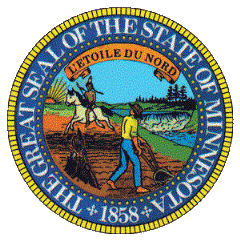
The State of MN Self Service Website will give employees the opportunity to view important documentations all online. Using your Sema-4/State ID, you will be able to access and view your paystubs, W2's and much more.
Please Note:
- Your 'User ID' is your SEMA-4/State ID number. (Not your Tech or StarID number)
- Your initial password is the last 4 digits of your SSN.
- If it has been several months since you logged in, you will need to reset your password by clicking 'Forgot Password' and following the necessary steps. The system will provide you a temporary password and once you've logged in, you can reset the password to one of your choosing.
If you have tried all the tips and tools and are still having problems, you may contact the agency's technical support staff at selfservice.mmb@state.mn.us.

